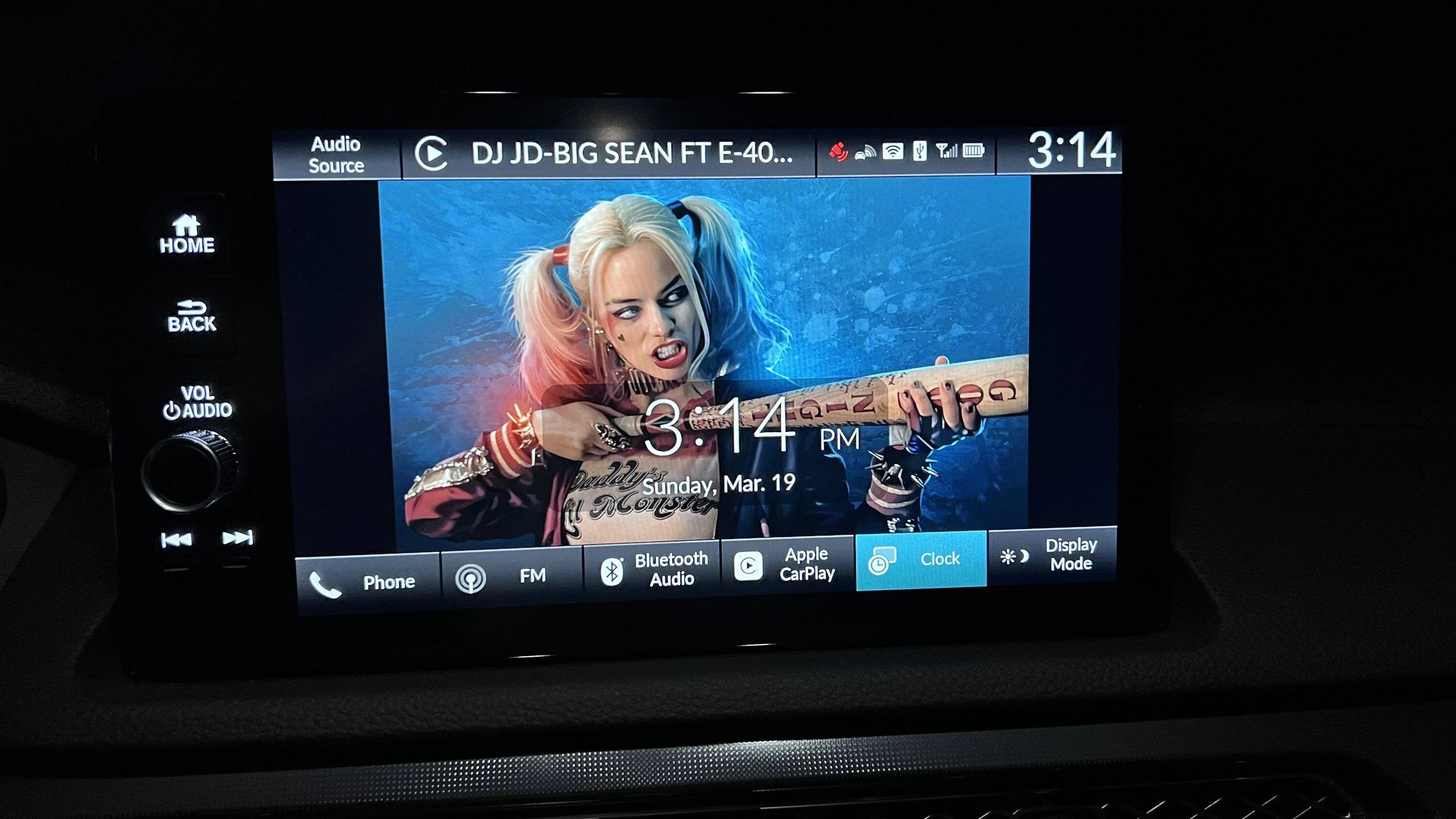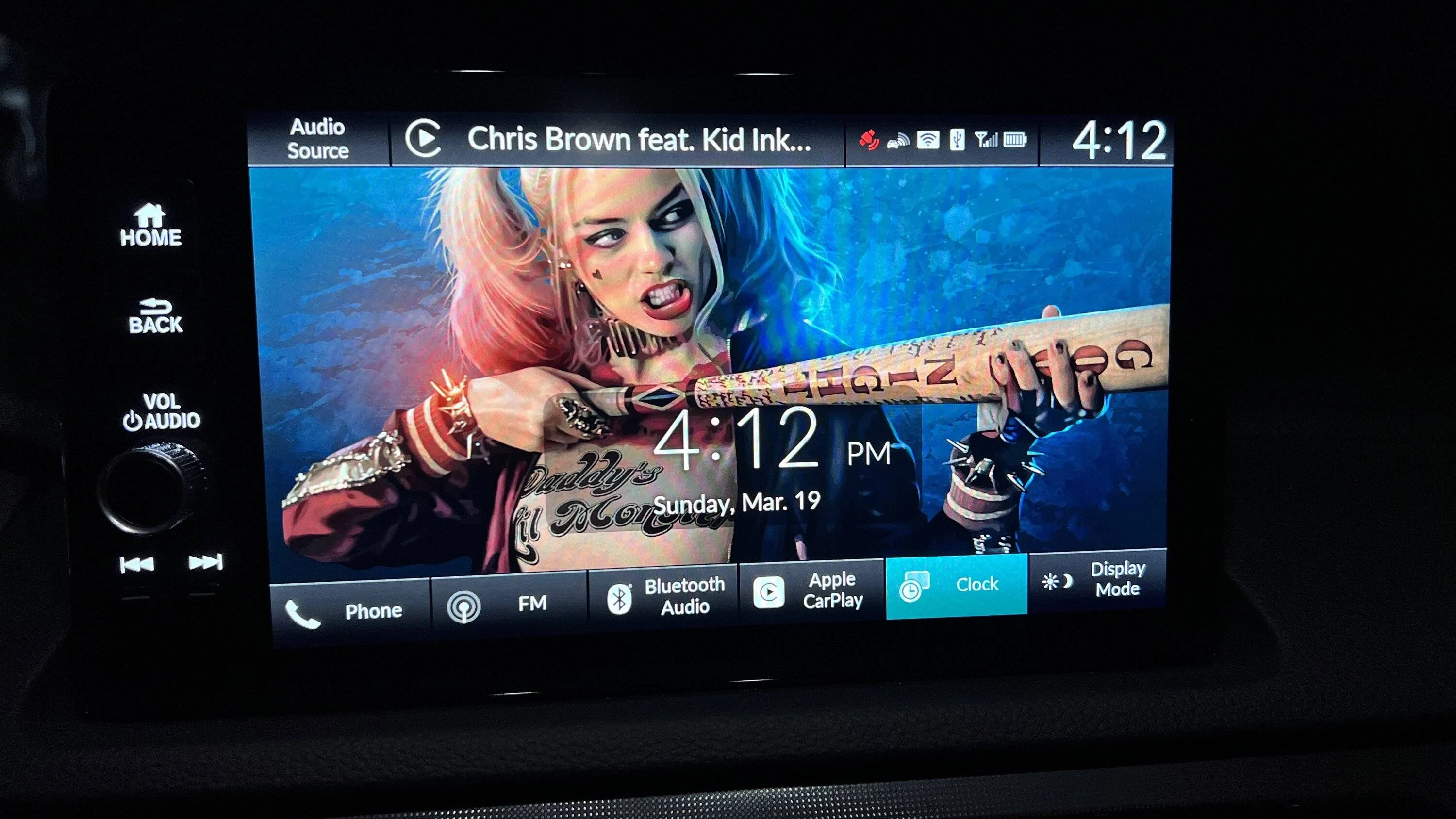BadLung(s)
Member
- First Name
- David
- Joined
- Feb 15, 2023
- Threads
- 2
- Messages
- 7
- Reaction score
- 12
- Location
- Spokane, WA
- Car(s)
- 2023 Acura Intega 6MT
- Thread starter
- #1
On the A-Spec Tech's 9in infotainment display, custom clock wallpapers with an aspect ratio of 16:9 (as described in the owner's manual) do NOT fit and will have blank space on the sides of the image when set as the wallpaper. This annoyed me, so I took it upon myself to find what aspect ratio actually fits the wallpaper since it is not one of the common aspect ratios found on modern screens.
After some really inefficient testing that took me far longer than I'm willing to admit, I found that the image size 1660x720 (83:36 aspect ratio) fit perfectly. I can only assume that means that any image with an aspect ratio of 83:36 will also work as long as the image is not too large or too small.
[Note: I only used .bmp files for my testing and wallpapers, but .jpg files should work just the same]
After some really inefficient testing that took me far longer than I'm willing to admit, I found that the image size 1660x720 (83:36 aspect ratio) fit perfectly. I can only assume that means that any image with an aspect ratio of 83:36 will also work as long as the image is not too large or too small.
[Note: I only used .bmp files for my testing and wallpapers, but .jpg files should work just the same]
Sponsored
Last edited: